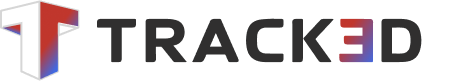Product Updates
January 2025 Product Release

As we kick off the new year, Track3D is excited to introduce several impactful features and enhancements designed to improve the way teams track, manage, and collaborate on construction projects. With these powerful tools, we aim to enhance the user experience and streamline project workflows. Here is a closer look at the new capabilities and improvements:
Trends View
Keeping track of progress across various stages and categories is essential for any project. That is why we have enhanced the Trends View to allow you to overlay multiple stages at once. This powerful feature gives you the ability to compare trends across various stages simultaneously, helping you spot potential issues early, optimize resources, and make data-driven decisions without the need to switch between different views. User can also download the pdf report of the view created for sharing
Capture Coverage
Knowing exactly which areas of your construction site have been covered can be tricky, but with the new Capture Coverage feature, that is no longer a problem.
This feature provides a visual representation of your coverage area directly on the floor plan, helping you see where you have captured data and where there might still be gaps.
With shaded regions indicating the extent of coverage, you will be able to make more informed decisions about where to focus your efforts next. It is an essential tool for optimizing your next capture and ensuring your progress is documented accurately and comprehensively.
VoxNotes
Ever wished you could annotate your site captures without breaking the flow? Construction professionals know the importance of documenting every observation, but stopping mid-capture to create notes disrupts efficiency.
Track3D’s Notes feature has allowed users to mark specific areas or issues in captured footage. However, until now, adding these notes during the capture process was not possible. Users had to complete their site walkthrough, then return later to annotate the footage—a time-consuming and often inconvenient process.
The introduction of Voice Notes changes the game. With this feature, you can now record your verbal observations in real-time during the site capture. No interruptions, no extra steps—just streamlined, on-the-go documentation.
PinPoints
Visual documentation is key to tracking progress on construction projects, and now with Progress Photos, adding photos to your existing location pins has never been easier. This feature allows you to upload photos to specific locations on your floor plan, creating a chronological sequence of images that track the visual progress over time.
You can even view detailed metadata such as capture time, date, and device information, users can track project milestones and review historical images for context.
Laser Scan Uploader
Construction sites generate all kinds of data—drone footage, laser scans, and more—and keeping everything organized can be a challenge. With the new Laser Scan Uploader, managing laser scan data has never been easier.
Gone are the days of juggling shared links and manual downloads. Now, you can upload laser scan data directly to the platform, streamlining the entire process.
Whether it’s larger files or multiple datasets, the platform handles it all seamlessly, keeping your project data organized and accessible in one place. This enhancement simplifies workflows and makes collaboration smoother than ever.
Priority Projects
With multiple projects on your plate, it can be easy to get overwhelmed by notifications for all of them. That is where Priority Projects comes in. Now, you can mark certain projects as a priority, ensuring you only receive notifications for the projects that matter most.
This feature helps you streamline your focus and avoid distractions, so you can stay on top of the key projects while reducing notification fatigue. It is a minor change that can have a significant impact on your productivity and project management.
Additionally, there are several other significant improvements worth mentioning.
Improved Visual Quality for 360° Images
We are taking your 360° image experience to the next level! With enhanced image quality, you can now capture greater details in critical areas of your construction projects, especially the roof and other top sections.
Streamlined Login with SSO for Procore and Autodesk
Accessing Track3D is now simpler and more secure with Single Sign-On (SSO). Log in effortlessly using your existing Procore or Autodesk credentials—no need to manage multiple accounts or passwords.
SSO not only saves time but also enhances security, ensuring a seamless connection to your tools, regardless of your login method. Whether you’re using ACC SSO or another option, integration has never been easier.
The January release marks a significant leap forward in our mission to simplify construction project management with more flexible, data-driven tools. We are excited to see how these features will help you stay ahead of the curve, improve collaboration, and drive better outcomes for your projects in the new year. Stay tuned for even more updates as we continue to enhance the Track3D platform!
If you have any questions or would like our team to walk you through any feature, please click on Book a Demo now. Setting you up for success is our primary focus!