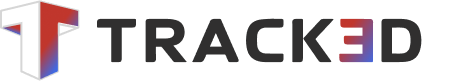Releases
December 2024 Product Release

This month, Track3D
introduces powerful new features to enhance capture management, streamline platform integrations, and bridge the gap between reality and BIM workflows. Let’s explore how these updates simplify construction project monitoring and empower teams to work smarter.
Captures List
Introducing the Captures List: Greater Visibility, Complete Control
Tracking the status of your 360° images and video walks just got a whole lot easier. The new Captures List feature in Track3D empowers you with direct insights into the status and processing of all captures for the selected date—no more guesswork or waiting on support for updates.
This feature addresses a key challenge: previously, when captures were partially processed or missing, users had to reach out to Track3D team for answers. Now, the Captures List puts this information directly at your fingertips, enabling you to stay informed and in control.
What’s in it for you?
- Clear Capture Insights: Easily view the processing status of all captures for a selected date, including details on what’s been processed and what’s pending.
- Actionable Feedback: Access information on issues such as poor lighting or camera errors that might affect the quality or usability of your captures. Use this feedback to improve future captures and ensure they meet desired standards.
- Better Control: Stay informed about your captures and their processing without needing to contact the Track3D team, saving time and reducing project delays.
The Captures List ensures you have all the information you need to manage your captures effectively and make informed adjustments to optimize your project monitoring.
Explore the Captures List today and take control of your capture data like never before!
Integrations
At Track3D, we understand that seamless collaboration and data flow between tools are essential for efficient construction project management. That’s why we’re excited to introduce integrations with leading platforms like Procore and Autodesk Construction Cloud (ACC). These integrations are designed to enhance your workflows, centralize information, and make Track3D even more valuable in your tech stack.
By integrating Track3D with platforms like Procore and Autodesk Construction Cloud (ACC), you can:
- Achieve Centralized Data Access: Eliminate the need to juggle multiple tools by linking your favorite platforms with Track3D.
- Enhance Team Collaboration: Share data seamlessly across systems, ensuring every team member has access to the right information at the right time.
- Reduce Errors and Improve Accuracy: Synchronize data effortlessly between tools, reducing the risk of miscommunication or duplication.
- Boost Productivity: Spend less time switching between platforms and more time driving project success.
Procore Integration: Simplifying Collaboration
Track3D’s integration with Procore enables enhanced collaboration and transparency for your projects by allowing users to:
- Enrich Documentation: Attach high-quality images, location data, and contextual insights from Track3D to RFIs, submittals, and observations within Procore.
- Effortless Navigation: Seamlessly switch between Procore and Track3D using embedded links for a fluid user experience.
- Improve Communication: Easily share visual updates and critical data with stakeholders, ensuring alignment across teams.
Autodesk Construction Cloud Integration: Strengthening Design Coordination
Track3D’s integration with Autodesk Construction Cloud (ACC) is designed to streamline design management by:
- Direct Design Access: Link and load design files directly from ACC into Track3D without the need to download and re-upload drawings, saving time and effort.
- Seamless Coordination: Integrate design management workflows with Track3D’s progress monitoring to ensure all teams are aligned on the latest project details.
- Improved Efficiency: Reduce manual tasks and eliminate redundancies, enabling teams to focus on what matters most—project success.
With these integrations, Track3D empowers you to work smarter, streamline your processes, and stay ahead in every stage of your construction project.
Explore the Procore and Autodesk Construction Cloud integrations today and experience the full potential of connected construction workflows!
Image Sync / De-Sync (Beta Release)
Track3D is taking a step further in empowering users with greater control and flexibility when navigating between BIM and reality. With the new 360 Image Sync/De-Sync feature, users can now choose how they explore their projects—whether freely within the BIM model or reality view, or in a synchronized mode for precise alignment.
Previously, Track3D’s geo-synced reality and BIM ensured location-based alignment, which, while accurate, limited flexibility and could slow navigation. This new feature puts you in control by allowing you to:
Move Freely Within BIM and Reality:
- Navigate BIM in first-person view, enabling smooth movement across the 3D model to explore any location of your choice.
- Explore reality independently without being tethered to the BIM model.
Re-Sync When Needed:
- When ready, simply re-sync BIM and reality views to align them accurately to the same location.
Seamless Comparison:
- Effortlessly compare virtual and real-world environments when synced, ensuring accurate assessments and informed decision-making.
The 360 Image Sync/De-Sync feature bridges the gap between structured alignment and free-form exploration, giving users the best of both worlds to plan, visualize, and execute projects with greater efficiency.
Book a demo today to see how these innovations can simplify your construction monitoring!